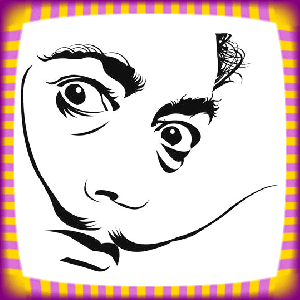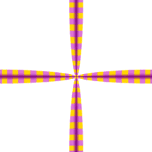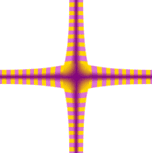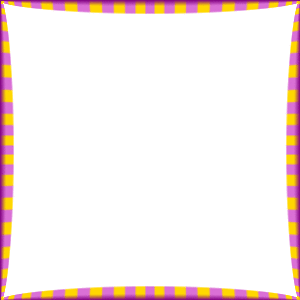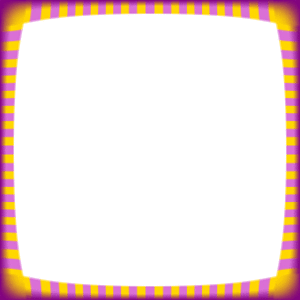|
The above frames were created by manipulating a regular frame at IM using roll and implode. |
|
First I took this frame to Image Magick Studio. |
|
Click on Transform. In the box enter the parameters for half of the width and half of the height, preceded by plus signs. This frame was 300x300, so I entered +150+150. Click roll and transform. |
|
Next click on FX. Enter 0.5 in the parameter box and click implode (for the frame on the left). Enter -0.5 for the frame on the right. |
The images should appear as below at this point.
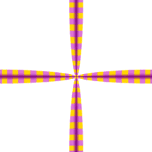 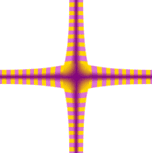 |
|
Go back to transform and roll again at the same parameters as before. The results are below. |
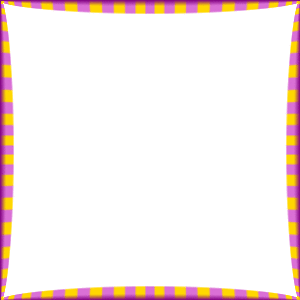 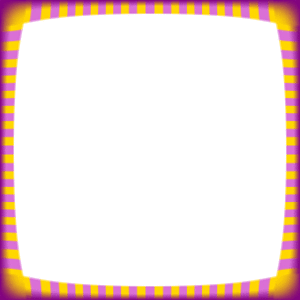
|
|
You can experiment with the implode values or just roll the width (+150+0) or the height (+0+150), so that only the sides or the top and bottom are curved.
|